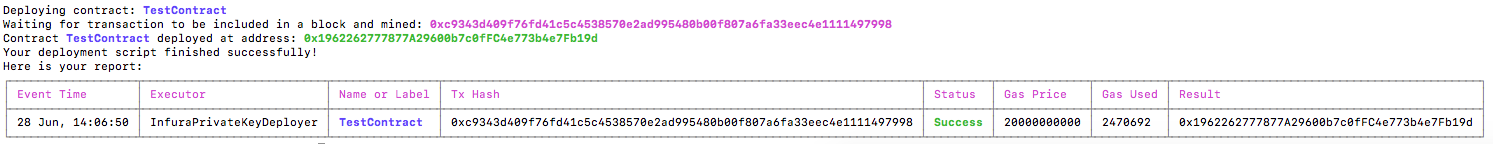Quick Start¶
Installing¶
npm i -g etherlime
Deploying with etherlime¶
Initialize etherlime¶
etherlime init
This will create deployment directory with deploy.js file
inside. You can use this file to write your deployment procedure.
Deployer Example¶
const etherlime = require('etherlime');
const TestContract = require('../build/TestContract.json'); // Path to your etherlime compiled contract json file
const deploy = async (network, secret) => {
const deployer = new etherlime.EtherlimeGanacheDeployer();
const result = await deployer.deploy(TestContract, {}); // Add params separated with ,
}
module.exports = { deploy }
Verifying Smart Contract Example¶
const etherlime = require('etherlime');
const TestContract = require('../build/TestContract.json'); // Path to your etherlime compiled contract json file
const deploy = async (network, secret, apiKey) => {
deployer.defaultOverrides = { apiKey };
const deployer = new etherlime.InfuraPrivateKeyDeployer(secret, network, "INFURA_API_KEY");
const result = await deployer.deployAndVerify(TestContract, {}); // Add params separated with ,
}
module.exports = { deploy }
Result of ``etherlime deploy`` with ``deployAndVerify`` method would be something like this: |Verifier
result|
Deploying¶
Run the following in order to execute the deployment file mentioned above:
etherlime deploy
The deployment process is verbose and gives you real-time info about the performed actions. In addition there is a report of the actions when the deployment finishes (as not all of us monitor the deployment process constantly);
History of your deploys¶
In order to see a list of what you’ve deployed you can run the following command:
etherlime history